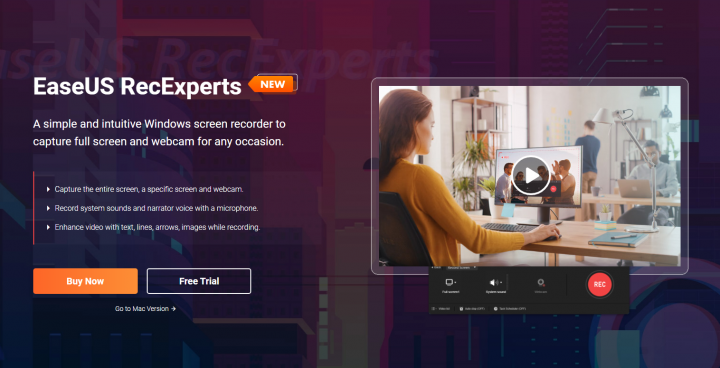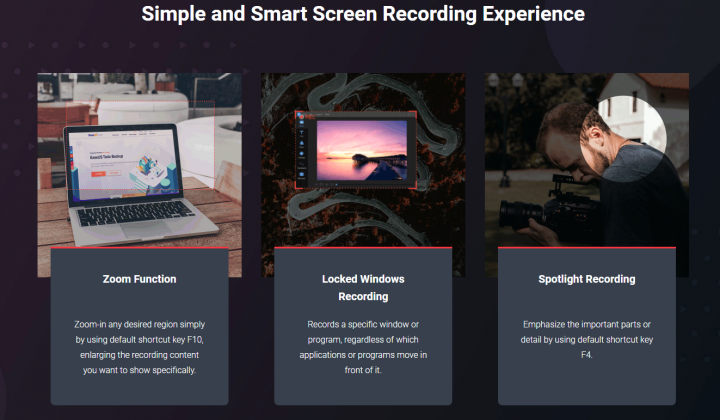Contents
About EaseUS RecExperts:
While most of the Screen Recording Software comes in a different range of prices and functionality, but almost all of them share a few key features, such as:
- Edit options include Cut, Paste, and some other highlighting options depending upon the Software you use.
- Almost all of the Softwares provide unlimited recording time as a given.
- Some of the good software allows users to include Audio from 3rd-Party Sources.
- A built-in Export option is a must-have for good Screen Recording Software.
These are the most common traits for a Screen Recording Software but EaseUS RecExperts notch it up by a big margin but giving us a custom-tailored experience as required by you or as per your budget. Some of the Unique Aspects of EaseUS RecExperts are as follows:
Flexible Capture of Screen:
Nowadays privacy is one of the biggest concerns of this generation. For some people, they don’t want to share all the data on their screen with others. For that reason, it gives you the option of selecting a specific area that you want to capture.
Simultaneously Recording Video & Audio:
Unlike some this screen recording software allows its user to record a seamless video together with clear audio at the same time. A feature seldom found in software like these.
A Popular Choice For Gamers:
Some avid gamers such as myself will find this screen recording software up to the mark. It can also record high-resolution videos at 4K in some of the most popular titles across the gaming range.
An Advanced Editor:
EaseUS RecExperts also has the editing options such as adding texts, lines in real-time. Trimming Videos post-recording or adding a watermark for your copyright.
User Experience:
The clear and explicit interface that welcomes you to RecExperts is one of the great strengths of the program. There really shouldn’t be any confusion on how to get started, or what options are available.
The four recording modes of the program (recording screen, audio recording, webcam recording, and game recording) can be set separately, but before recording anything, it’s worth visiting the settings to ensure that audio and video will be encoded in the most appropriate way for your use.
In the settings, it only takes a few minutes to choose the format in which the video and audio should be saved, as well as the quality settings to be used for encoding. When recording a tutorial, you can also choose to highlight mouse movements.
To make it easier and faster to start different types of recording, you can configure keyboard shortcuts. Because EaseUS RecExperts can automatically start with Windows and go to the system tray. It can remain inactive until you activate it with a keyboard shortcut. No need to visit the main interface to start recording.
The user experience is great overall, but the software’s pricing structure is a bit odd. At $ 69.95 (around £ 57.5 / AU $ 90) for a lifetime license, it’s not cheap but it’s by no means exorbitant. $ 39.95 (around £ 33 / AU $ 52) for a one-year license may seem more affordable to some people, but the option of $ 19.95 (around £ 16.5 / AU $ 26) per month doesn’t do make sense.
Conclusion:
Screen recording software can serve a variety of purposes, and the best don’t necessarily come with a price. Depending on your individual needs and the operating system you are using. You may be able to achieve your goals with free video recording software. If you’re looking to add extra power or use professional editing tools, you can always sign up for a paid option of EaseUS RecExperts.