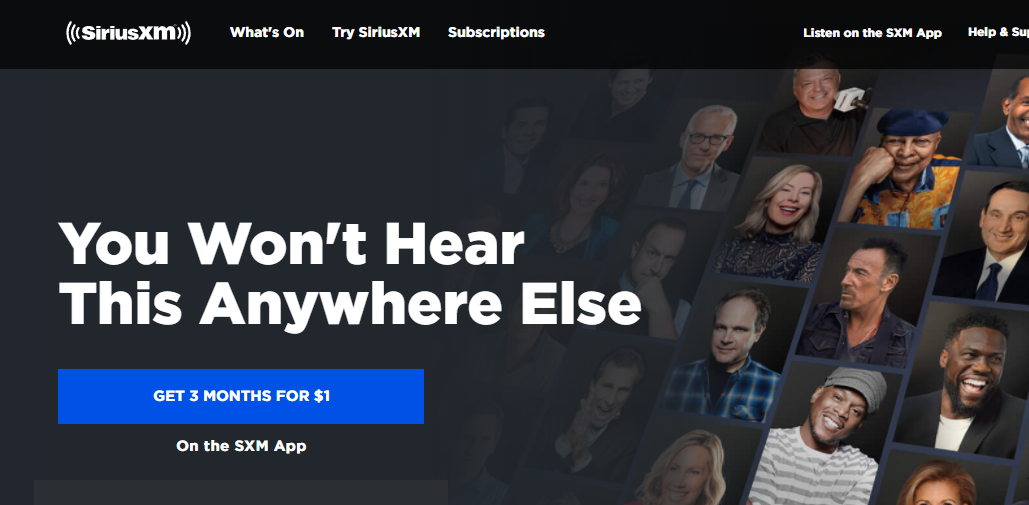 Entertainment has never been better like it is now as developers release more entertainment applications. One such application is Sirius XM that allows users to enjoy various types of entertainment. It allows live streaming music, live sports, international news, just for laughs clips, radio, and a large music library.
Entertainment has never been better like it is now as developers release more entertainment applications. One such application is Sirius XM that allows users to enjoy various types of entertainment. It allows live streaming music, live sports, international news, just for laughs clips, radio, and a large music library.
Mac users can access every benefit Sirius XM offers through its subscription package. It’s easy to install and use Sirius XM on Mac but to help you enjoy every feature, we’ve prepared this guide.
Contents
What is Sirius XM on Mac?
Sirius XM is an app created by a broadcasting organization based in the US. The app provides subscription services where users can access more than 350 channels. Mac users can use the app to access thousands of music from many artists globally.
They can also stream sports, news or watch entertaining videos, TV shows, and comedy. Users can also connect to the iTunes store on Mac and buy the music they listen to on Sirius XM and sync it to their iOS devices.
Since its start, Sirius XM has continually grown in the number of users throughout the US and the rest of the world, mostly because of the broad range of products it provides its users. By early 2020, Sirius XM had reached a subscription base of more than 34.9 million.
It gets its content directly from the original channels such as NBA, and NFL, Comedy Central Radio, and other channels. One of its most attractive shows is the Howard stern daily show. It’s very easy to use Sirius XM because you don’t require it to be online. Just download the application, install it on your desktop and start using it.
More from us: How to Fix Side by Side Configuration Is Incorrect Error
How to use Sirius XM for free
It’s possible to use SiriusXM on Mac and for free, but if you want to enjoy more features, you need to subscribe to the standard or premium Sirius XM. However, if you are not yet ready to start subscribing to premium services, check their free trial package.
You have to follow the same procedure for the subscription packages and provide your payment details. Visit the Sirius XM website and signup with your details – name, email, payment option, etc. Choose the free trial option and start enjoying free entertainment. The free trial runs for a limited period, after which you must pay to continue using the application.
To start listening to all your favorite channels on Mac, open your browser on Mac, and then visit siriusxm.com. Open start streaming and then start free preview.
Boost your Sirius XM channels on Mac
Sirius XM is very easy to use on macOS because there is no need for creating an account if you are using the web version on Mac, nor do you need to download any app. If you want to listen to an optimized sound, enhance your music using Mac’s default volume features.
You may also use the features to customize or modify volume depending on the music genres you are listening to. Some of the customized preset you can use are gaming and music genres for enhanced output.
Find your favorite and new music and other channels
Depending on your streaming behavior, the Sirius XM app can recommend new music or favorite genres, movies, and radio channels as they get added to the app. It will even recommend marvel series, interesting interviews, and Pandora stations in a personalized way.
Record your streaming channels on Mac
Sirius XM app does not have the feature for recording your streaming channels such as radio, shows, movies, and music. However, you can download a recording application on your Mac and use it to record your favorite music, movies, and channels. This is a great way if you find interesting content and want to watch or listen to it later.
Sync your favorite Sirius XM channels with other iOS devices
When using Sirius XM on Mac, you can switch on iTunes and buy your most favorite music or movies from there. You may also save your recorded Sirius XM files on iTunes to listen to later.
To make your experience better, connect your other iOS devices and sync all your favorite files to them to listen to or watch anytime, anywhere. You may stream on Sirius XM 24/7 and keep adding more music, movies, shows, and channels to the iTunes store and update with your devices.
Also Read: How to Fix Instagram Not Posted Yet Try Again Issue
Conclusion
There are many ways you can use Sirius XM on Mac and enjoy seamless entertainment. Once you subscribe to the Sirius XM premium plan, you begin to access more than 350 channels, ads-free music, and original talks. Listen to your favorite genres on Sirius XM and buy them from iTunes and sync them with your iOS devices. Use Sirius XM recommendations to find your favorite channels, genres, and new releases. Enhance your music using Mac’s default volume features.






Thanks for sharing this! All the best