If you guys are going through Task Manager on a Windows 10 machine version 1903 or later, then you guys will see StartMenuExperienceHost.exe running in the background actually. Is it a valid file? Is it actually a virus? Well, great questions. In this article, we are going to talk about What is StartMenuExperienceHost – Can You Disable It? Let’s begin!
Well, jumping right to the end — everything is fine; it is not a virus actually. If you guys have Windows 10 and the latest updates, then you do not have to worry about StartMenuExperienceHost.exe. The Start (StartMenuExperienceHost.exe) is basically an executable creates via Microsoft and built into the core OS.
Contents
What is StartMenuExperienceHost – Can You Disable It?
So basically StartMenuExperienceHost.exe is actually a host process that dedicates only to Start Menu. It can be also called as StartMenuExperienceHost too. The StartMenuExperienceHost.exe process introduces along with Windows 10 Version 1903 (May 2019 Update). The process actually contains resources that will used entirely for Start Menu too.
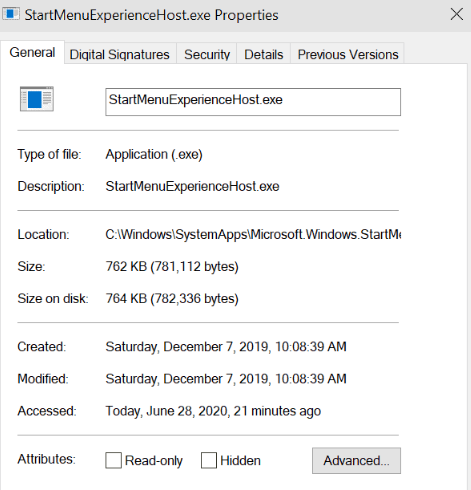
Earlier, till Windows 10 V1809, the Start Menu process was actually a part of Windows Shell Experience Host and using its resources. This host already had processes for File Explorer and many other shell elements. So in case if the process failed, then Start Menu may be crashed as well along with other elements. Along with V1903, Microsoft has focused on Start Menu improvements, for example:
- Introduces single-column layout
- You can now unpin the whole group of tiles from Start Menu
- Response time for Start Menu
Along with the dedicating StartMenuExperienceHost.exe process, Microsoft has really improves the performance of the Start Menu and conquer a good response time along with higher stability. You guys can see this improvement visually on your V1903 running system actually.
Detail | StartMenuExperienceHost
In the Task Manager, you guys will see the process Start running whenever you have Start Menu opens as well. If you right-click on Start and then head to its details, then it will actually take you to StartMenuExperienceHost.exe as shown in the first screenshot. Assuming that Windows is installed on C: drive, then the StartMenuExperienceHost.exe files can also locate at C:\Windows\SystemApps\Microsoft.Windows.StartMenuExperienceHost_cw5n1h2txyewy.
So if you guys have just spotted StartMenuExperienceHost.exe process and afraid of what it is. Then no need to worry about it. It is a legitimate Windows process and is not any virus or security threat as well. Let this process work as it is, otherwise, if disturb this process, also it may impact the Start Menu directly.
Conclusion
Alright, That was all Folks! I hope you guys like this “StartMenuExperienceHost” article and also find it helpful to you. Give us your feedback on it. Also if you guys have further queries and issues related to this article. Then let us know in the comments section below. We will get back to you shortly.
Have a Great Day!
Also See: What is Musnotifyicon.exe in Windows 10






